The iPhone can take a screenshot! It has been able to since the 2.0 firmware upgrade, but I didn’t know until I stumbled across it and took a screenshot quite by mistake. And didn’t even realize I had done it until it showed up in my camera roll.
 To do it you hold down the home button, then press and release the sleep/wake button. The screen flashes, and the snapshot is stored with your pics.
To do it you hold down the home button, then press and release the sleep/wake button. The screen flashes, and the snapshot is stored with your pics.
Interesting that they chose to dedicate this button combo to taking a screenshot. With only two buttons, there are a limited number of functions that can be physically triggered.
Having only two buttons (and the sleep/wake button is almost hidden itself — took me a month or two to discover it) makes for a very nice streamlined design. But I would give it up and add an ugly button if it would let me cut and paste…
This was one of my main quibbles with Apple’s design — the loss of functionality in the name of design. Such as no right-click on the mouse (mitten mouse, I called it). But, having not used Macs since 1997, little did I know that for the past four years, their mice have had right-clickability. You just can’t see the two different buttons, they are sensors under the single shell.
Turns out the iPhone snaps screenshots itself, all the time, in order to create the aesthetically pleasing “shrinking” of the screen back into the homepage. Some deem this a security flaw, and apparently police have harvested these screenshots to use against arrested suspects.
Like this:
Like Loading...
 Beautiful little building blocks that are actually “modular live performance instruments”. What?
Beautiful little building blocks that are actually “modular live performance instruments”. What?







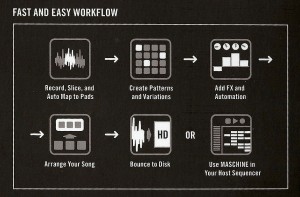
 Wow. The new
Wow. The new 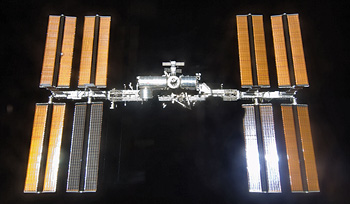
 Form following function is a concept that I first grasped in Biology class. Specifically I think the first example of this that really drove the point home was the design of our lungs: all the bronchi and bronchioles branching off to create the maximum surface area to transfer oxygen to our blood.
Form following function is a concept that I first grasped in Biology class. Specifically I think the first example of this that really drove the point home was the design of our lungs: all the bronchi and bronchioles branching off to create the maximum surface area to transfer oxygen to our blood.